The check in and checkout process for cannabis dispensaries is evolving.
With increased legalization of recreational cannabis and sensitivity surrounding customer data privacy, states are beginning to loosen regulations for formal check in processes.
In recreational states like Oregon, the only information adult-use customers are required to provide is valid identification (such as a driver’s license or passport) to prove they are 21 or older.
In fact, the Oregon Liquor Control Commission (OLCC) prohibits the retention of any information that may be used to identify a cannabis consumer unless the consumer consents to recording their information. In other words, if you are operating a cannabis dispensary in Oregon, you can only store customer data in your database if the customer opts into your loyalty program or otherwise provides consent.
That’s why we’re excited to introduce Guest Checkout in Flowhub Maui.
You now have the option to check out customers anonymously. With this Guest Checkout feature, budtenders are able to quickly start a new sale without retaining any customer information.
Is Guest Checkout right for my dispensary?
We recommend using Guest Checkout if you operate in a recreational state that prohibits storing customer information without consent, such as Oregon.
Even though Flowhub Maui already purges customer data after the sale in states that require consent to store it, Guest Checkout offers an even faster and smoother experience for your budtenders and customers.
Still, there are many benefits to having customer information on file including tracking daily purchase limits, retaining loyal customers, and easily referring to customer notes.
In this case, we suggest implementing a loyalty program and/or using our dispensary check in app. Like all actions in Flowhub, checking in customers allows you to keep a detailed paper trail on all activities in your store, such as validating customer identification.
If you choose to use Guest Checkout, consider the following:
You won’t be able to review purchase history, making it difficult for customers to repurchase products the next time they visit.
Daily purchase limit tracking will be a challenge that may put your business at risk for looping schemes.
Assisting customers might take longer because previous information and customer notes are not stored which could affect your overall customer experience.
California still requires electronic verification of state-issued IDs. To accomplish this compliance requirement, we suggest using the Flowhub Greet® app on the Nug for check in instead of Guest Checkout.
Always have detailed standard operating procedures that outline your checkout process, including when to use guest checkout.
How Guest Checkout works in Flowhub
Note: You’ll need to reach out to a Flowhub team member to turn on Guest Checkout.
To use Guest Checkout:
1. In Cashier, select the purple button at the bottom left hand corner of the screen labeled “Guest Checkout”.
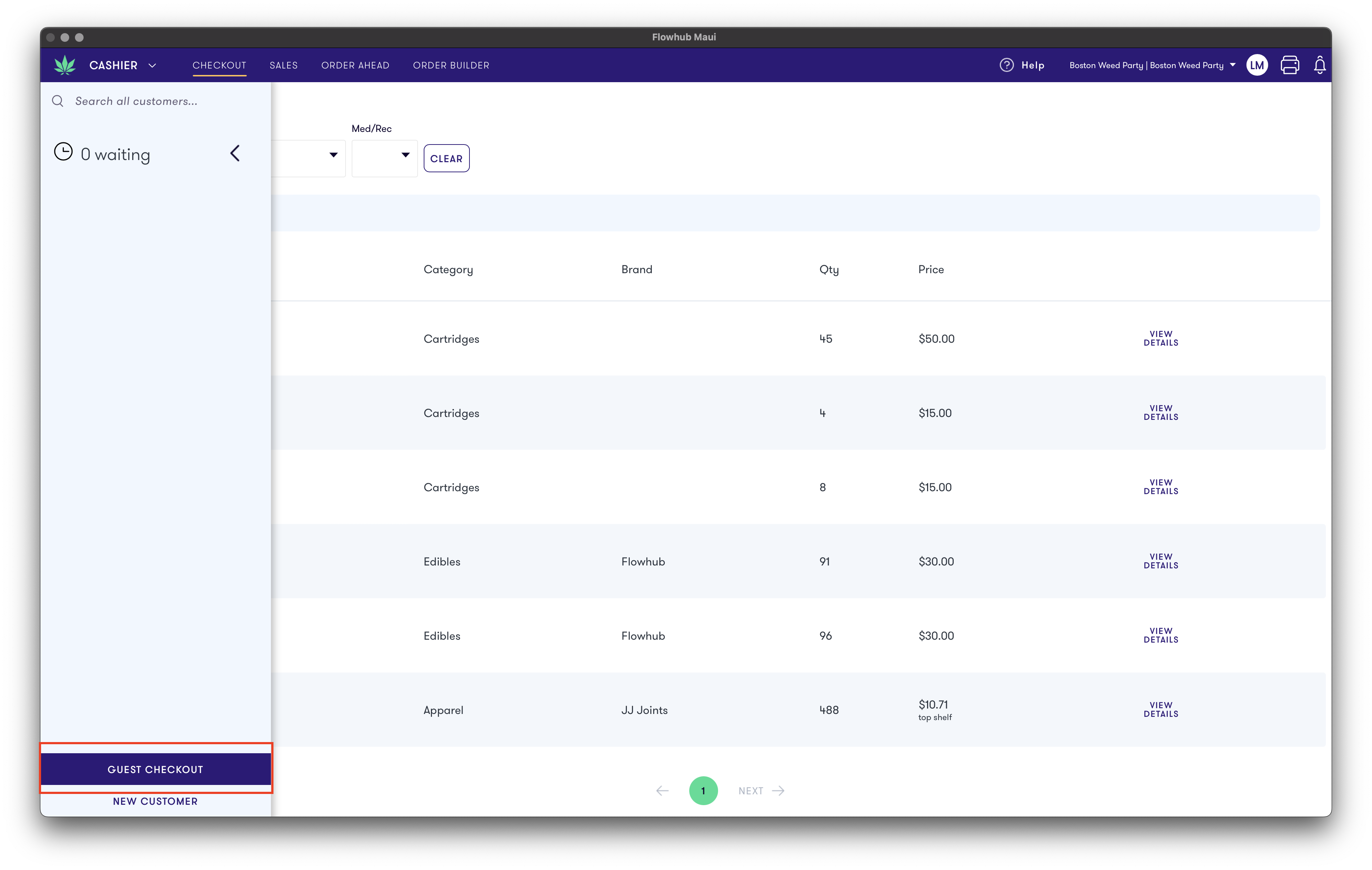
2. When selected, a popup will appear, allowing the budtender to enter a signifier for the customer. A signifier could be; first name, shirt color, or even a number that is communicated with the customer.
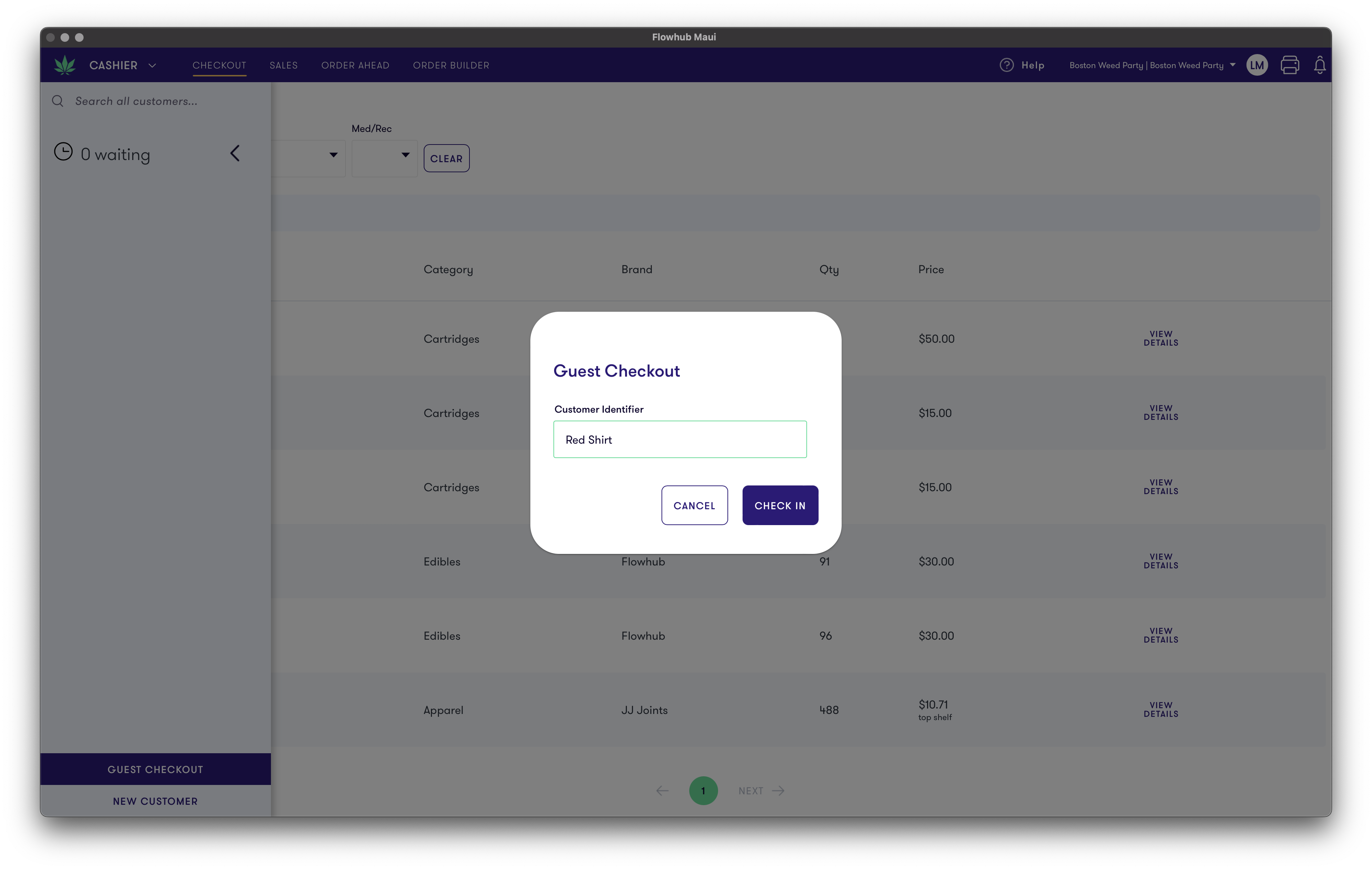
3. Once a signifier is entered, click Check In. The customer will be added to the queue labeled “Guest – [signifier]”
4. Select the customer from the queue and complete the transaction per usual.
Post-sale, the guest will be anonymized and displayed as Rec Customer throughout the application. No purchase history will be tied to the customer, and refunds will need to be done by finding the receipt ID in completed sales.
We’re here for you
If you’re interested in learning more about how Flowhub can help your dispensary grow revenue and stay compliant, schedule a demo.




