We're excited to announce that the Flowhub and Weedmaps order ahead integration is now available for your dispensary.
The new integration with WM Orders, which is one of multiple cloud-based SaaS solutions from WM Business, goes beyond real-time menu syncing to help cannabis retail operators put order fulfillment on autopilot.
Say goodbye to manual menu entry… and hello order fulfillment bliss
We built this integration to provide dispensaries with a more efficient process to fulfill orders from Weedmaps directly within your Flowhub point-of-sale system.
This enhanced integration helps dispensaries by automating repetitive tasks, meaning no more double entry for orders or having to link new products one at a time.
By combining WM Orders with Flowhub’s point-of-sale platform, retailers have a single method to update Weedmaps’ menus and receive customer orders.
On-Demand Webinar
See Weedmaps Orders x Flowhub in action!
Key benefits of this integration include:
Centralized Menu Management - no more manual updates or double entry. Keep track of online orders and inventory from one place.
Real-Time Inventory Updates - assure customers your Weedmaps menus are always accurate with in-stock products and pricing. Instantly update your Weedmaps menu when inventory is added or removed from Flowhub.
Streamlined Order Fulfillment Workflows - online orders from Weedmaps are automatically added to your Flowhub order ahead queue, while customers are kept informed of their order’s progress with timely notifications.
How it works
Ordering cannabis on Weedmaps is similar to ordering lunch for pick up at a restaurant. Fulfilling the orders in Flowhub is also a familiar experience; it’s as easy and efficient for your staff to complete as in-store purchases.
Here’s how it works, step-by-step:
- Consumers browse your orders-integrated listing on Weedmaps and add products to their cart. Once they're ready to place their order, they may view the cart and include special instructions for the dispensary. On the checkout page, the consumer will supply their information and if medical, they'll be required to provide their Medical ID before placing the order.
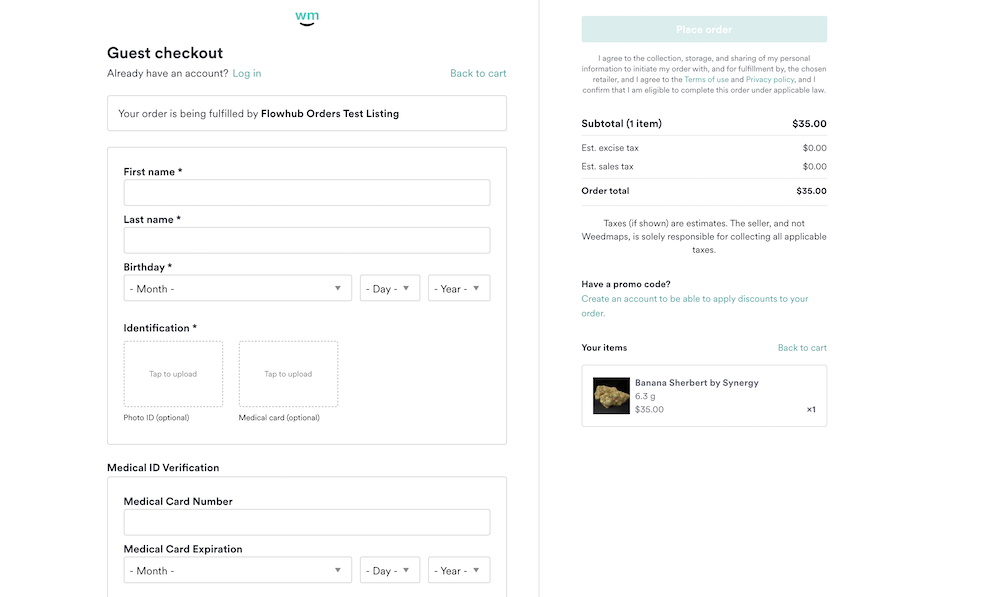
- Once the order is placed on Weedmaps, customers will see an order confirmation page with their status. They will also receive an SMS notification.
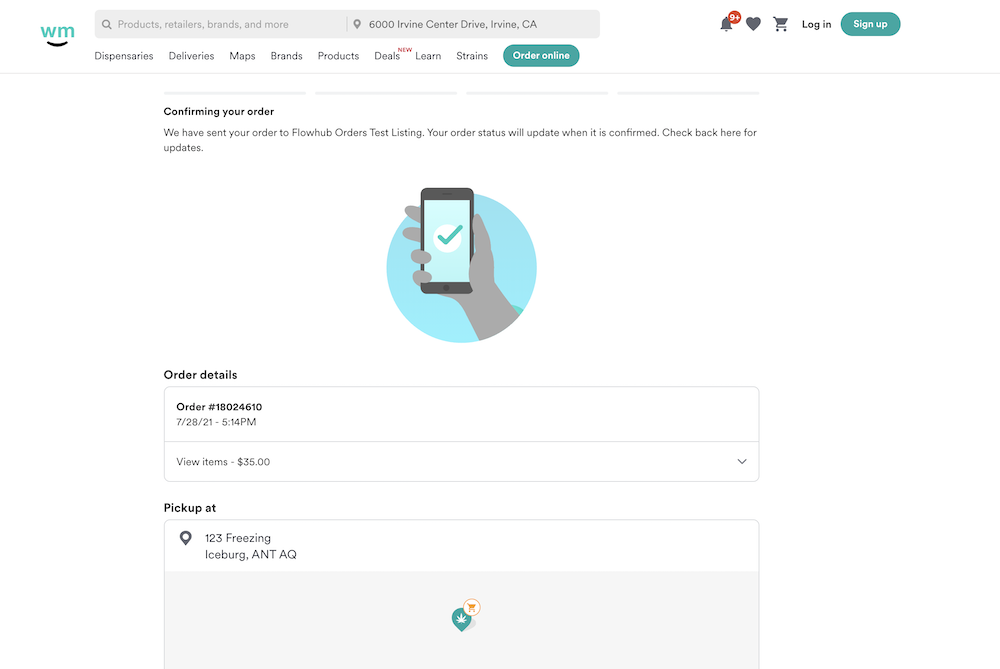
- New orders from Weedmaps appear in the Flowhub Cashier app on the Order Ahead tab. Orders include items purchased, order totals, special instructions, and customer information (name and phone number). From here, all business tasks are completed directly in Flowhub, allowing your team more time to focus on the customer experience since they'll only make updates in one system.
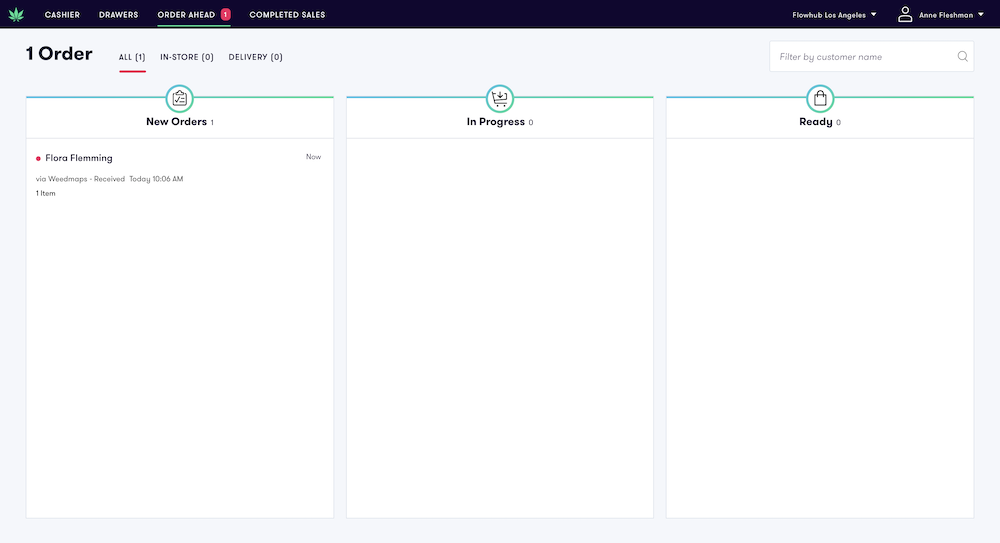
- Once an order has been accepted, those items are automatically reserved, meaning they can no longer be purchased by other shoppers. Simply add items to the cart to move the order to “In Progress” status. The customer will automatically receive an update via SMS and on the Weedmaps order status page.
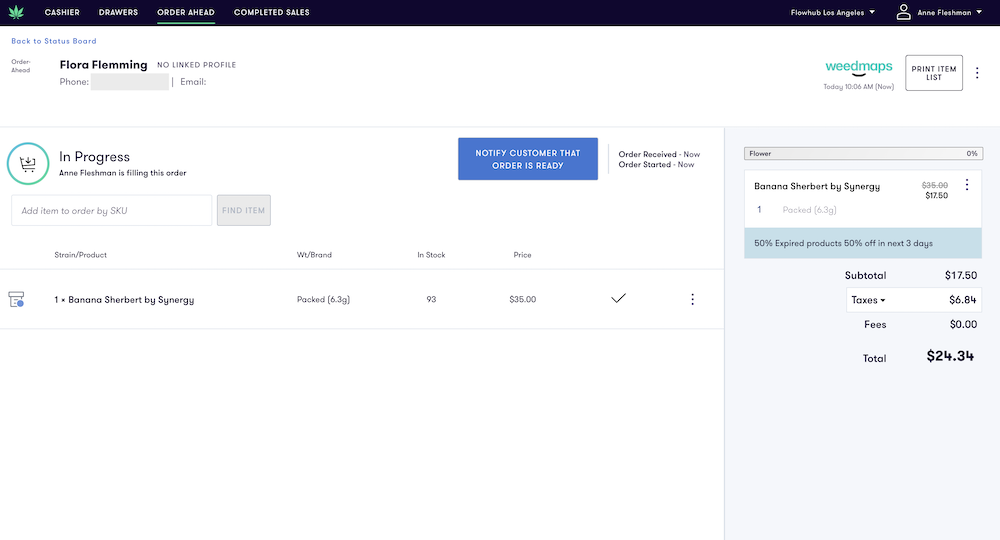
- Fulfill the order and place all products into a childproof exit bag, if required. When all the items in the order are ready for pickup, click “Notify Customer.” The customer is alerted and the order is moved to the “Ready for Pickup” queue.
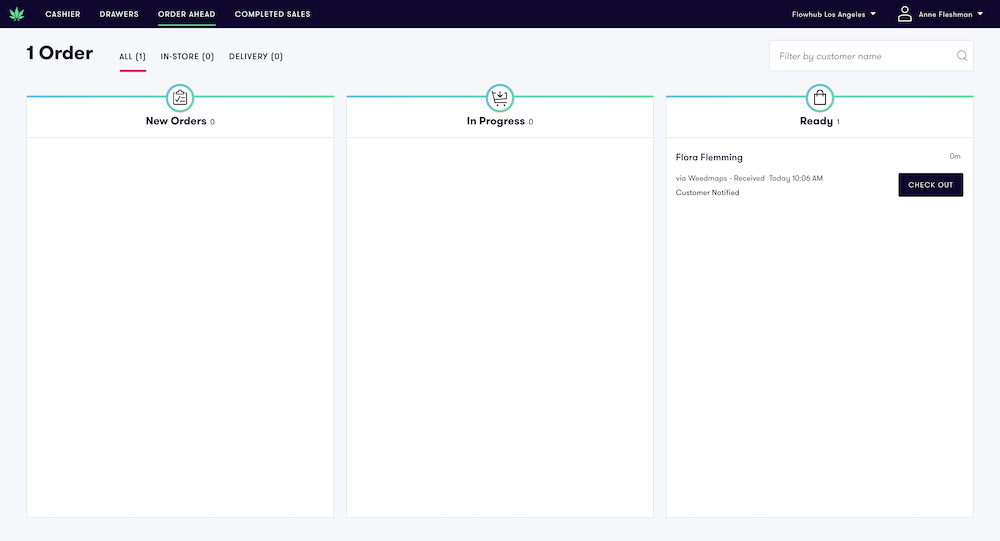
- When the customer arrives, check them in using your normal process. From there, your budtender can match the customer record with the Weedmaps order record and take any necessary actions, such as adding additional products or signing the customer up for loyalty.
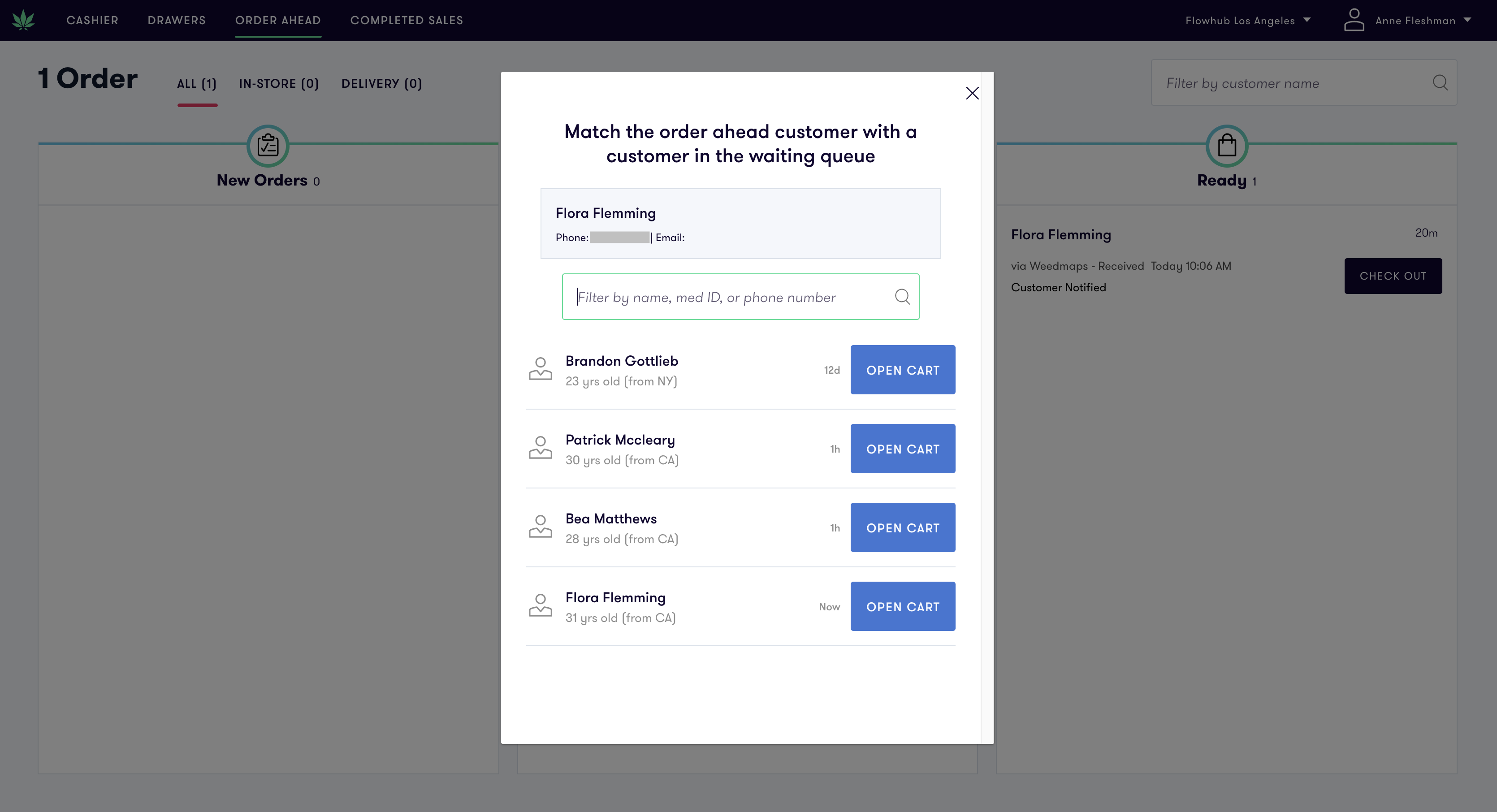
- Complete the transaction by accepting payment, printing receipts and exit labels, and handing the order to the customer.
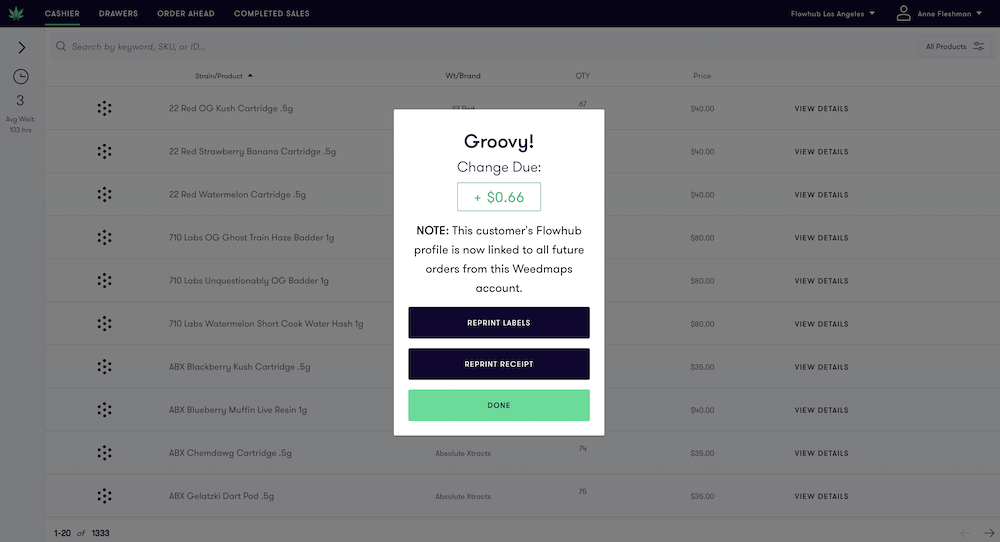
- The order is removed from the queue and your customer is notified by Weedmaps that their order has been completed.
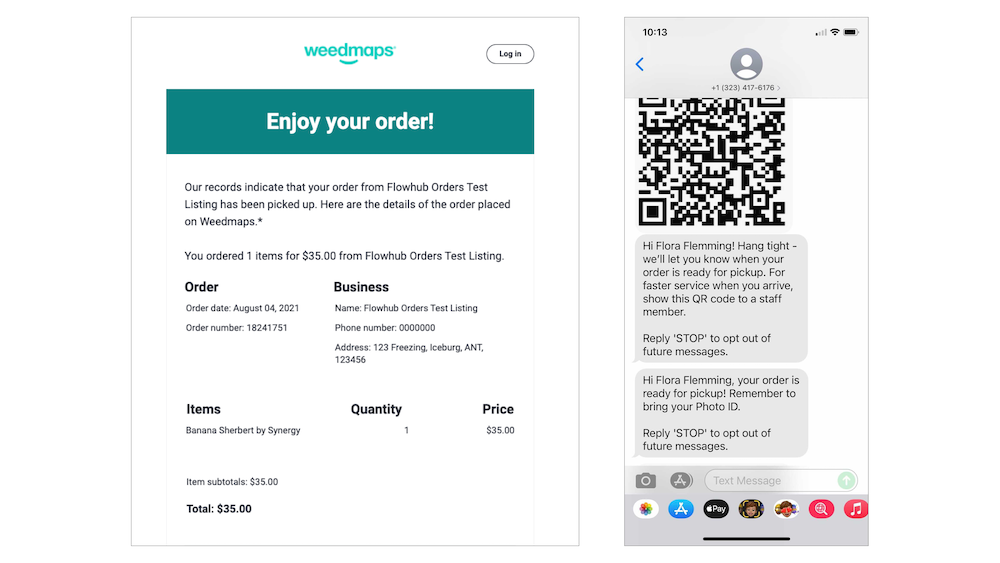
If for any reason, the customer wants to cancel their order, you can do so from Flowhub at any time.
How to get started with Flowhub and WM Orders
Integrating Weedmaps order fulfillment platform and Flowhub is fast and easy. Just reach out to your Weedmaps and Flowhub representatives and let them know you’re interested in getting started.
From there you can sit back and relax, while our teams do the heavy lifting to set up your Flowhub and Weedmaps integration.
Here are the implementation instructions.
What is WM Business?
In a highly regulated industry, manual entry opens up the potential for inventory and compliance errors that can have a negative impact on businesses and their customers. The software solutions from WM Business help businesses to operate compliantly, enabling retailers to focus on delivering excellent customer experiences and growing their business.
WM Business is WM Technology’s B2B platform. The cloud-based SaaS solutions from WM Business include WM Orders, WM Store, WM Retail, WM Ads and WM Exchange. WM Business tools provide an end-to-end operating system for cannabis retailers and they support compliance with the complex, disparate, and constantly evolving regulations applicable to the cannabis industry.
Founded in 2008, WM Technology is a leading technology and software infrastructure provider to the cannabis industry, comprising B2C platform, Weedmaps, and B2B software, WM Business.




